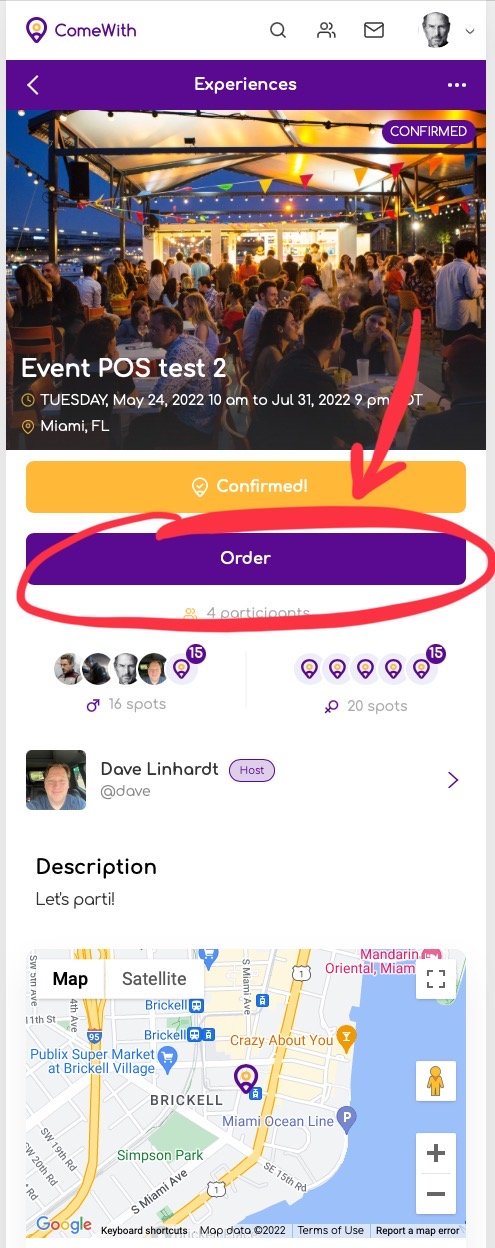How To Order Food & Drink Items On ComeWith
Hey guys,
I wanted to tell you about a new feature on ComeWith called Parti Payments. This feature makes it super easy to order food and drink at designated ComeWith experiences. With Parti Payments, you’ll never have to wait in line at the bar or wave down your server again! With Parti Payments, just order on your phone and your food and drink items come to you!
Let me show you how it works.
Video Demo of Parti Payments Feature
Check out the demo video to see how this feature works.
Or you can read how Parti Payments works by reading the section below.
Tap The Order Button
Once you’ve signed up for an experience on ComeWith that has Parti Payments feature turned on, you will see an Order button. To place an order, tap on the Order button.
Place Your Order
After you’ve tapped on the Order button, you will be redirected to the menu for the experience. To order an item, just tap the ‘+’ sign next to the item. Use the + and - buttons to adjust the order quantity. Add modifications if applicable to get your order just as you like it. Once all items are selected, tap on Place Order.
In order to place an order, you have to have a credit card saved in your ComeWith account. If you don't have one yet, you can just add it here.
Once you add your payment method, you can place your order by tapping on the Place Order button. This will send your order to the staff. You can see the status of your order in the My Orders section.
When the experience is over, you can close your tab and pay for your items right on ComeWith. You can do so by going to the My Orders tab under the Order button.
Scroll to the bottom of the page and tap on the Close Tab button.
The receipt screen shows your bill for the food and drink items you ordered. To complete the process, just tap the Pay button and you’re done!
You can see a copy of the transaction in the /account menu under your profile picture.
To make the process go a little faster at the experience, you can add your payment method in advance. To so by going to the /account screen under your profile picture. Tap on Add Payment method or Update My Card button.
We think you are really going to enjoy this feature! Let me know what you think!
Dave